How to order
We know that choosing a new flooring is not an easy decision. It can be hard to make your choice based on images only. That's why we offer our customers a fast and professional flooring sample service, to ensure you get what you want, with no need for guess work. With our samples you can have a bit of your future floor in your home and take the time to feel, look and decide which floor is "the one". We're hopeful that this will assist you in making the right purchase from our extensive range of flooring types and wall panels.
Step by step guide on how to place an order
1. Browse our webshop for the products you want to purchase. Once you have selected the items, choose the quantity you need, whether square meters or packages. You can click on the "Order 10% extra to compensate for cutting loss during installation." button that adds additional quantity of the products to compensate the expected wastage during installation.
2. Click on "Add to basket" button. Now you can proceed to checkout or edit your shopping cart’s contents or continue shopping choosing one of our available accessories.
You have always access to your shopping cart by clicking on the "Shopping cart" icon in the upper right-hand corner.
3. Click on "Proceed to checkout" button.
4. To complete your order, you can Log in in your profile, Register by filling in the needed information or place your order as a Guest by checking "Don't create customer account".
If you prefer to register, you will need to enter your personal information, billing address, shipping address and select 'Enter'. Before completing the order, you need to confirm that the data provided by you are real, provided voluntarily and will be stored according to all requirements.
5. If you're ready to purchase you have to choose your Shipping address and Payment method. Then you can enter your credit card details and click on "Pay now".
The following payment methods are available: by Visa & Mastercard or by a bank transfer.
If you choose to pay via credit card after the payment is received, аn order confirmation e-mail will be sent to you.
If you choose to pay via bank transfer your order will be processed when your payment is confirmed.
6. You will receive an email when your order is ready for shipment.
7. You will receive an email when the courier pick up your order. Trucking number will be included.
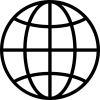




























 +359 56 805210
+359 56 805210
 service@krono-shop.com
service@krono-shop.com

